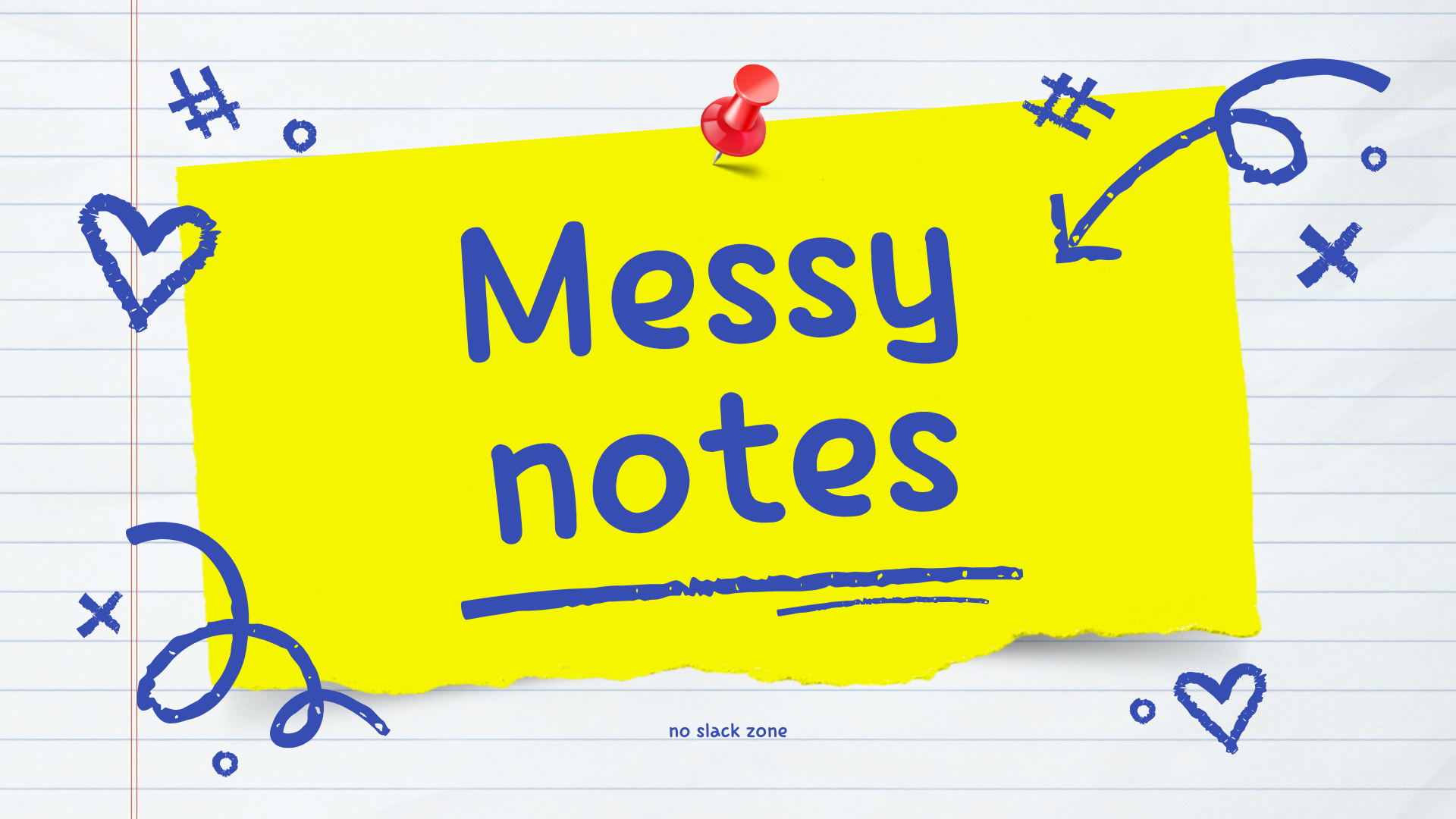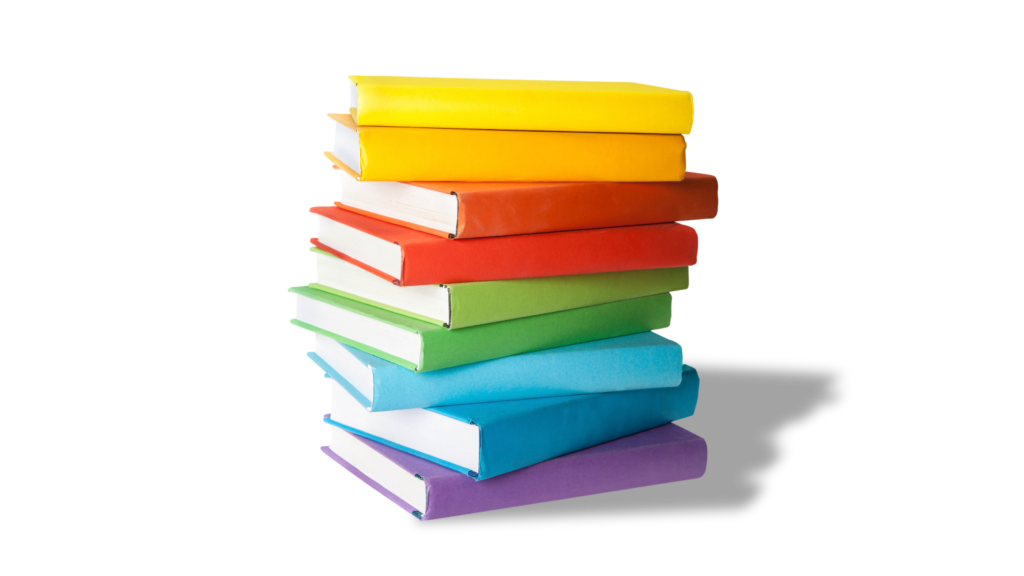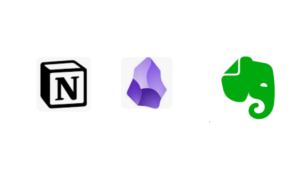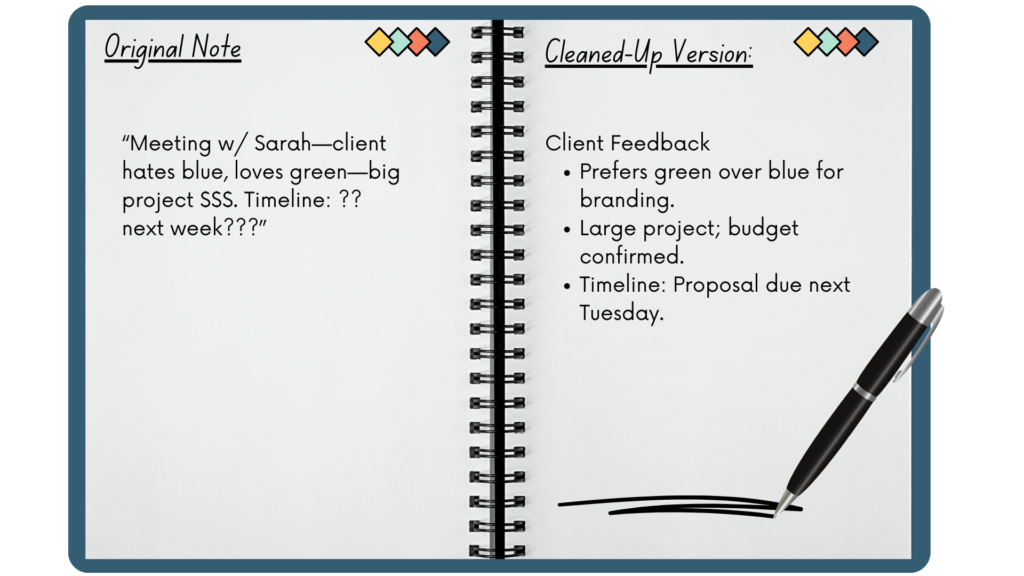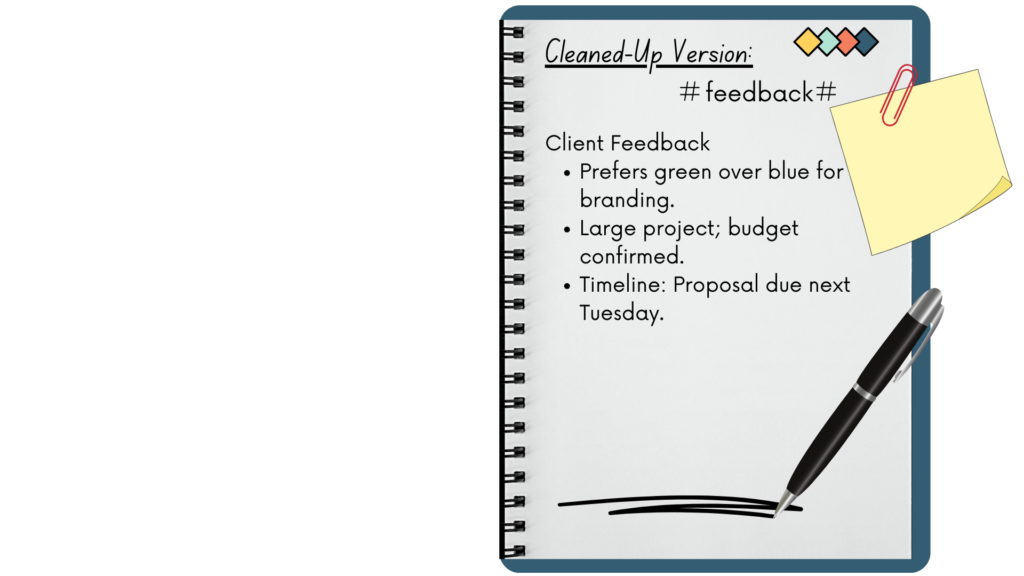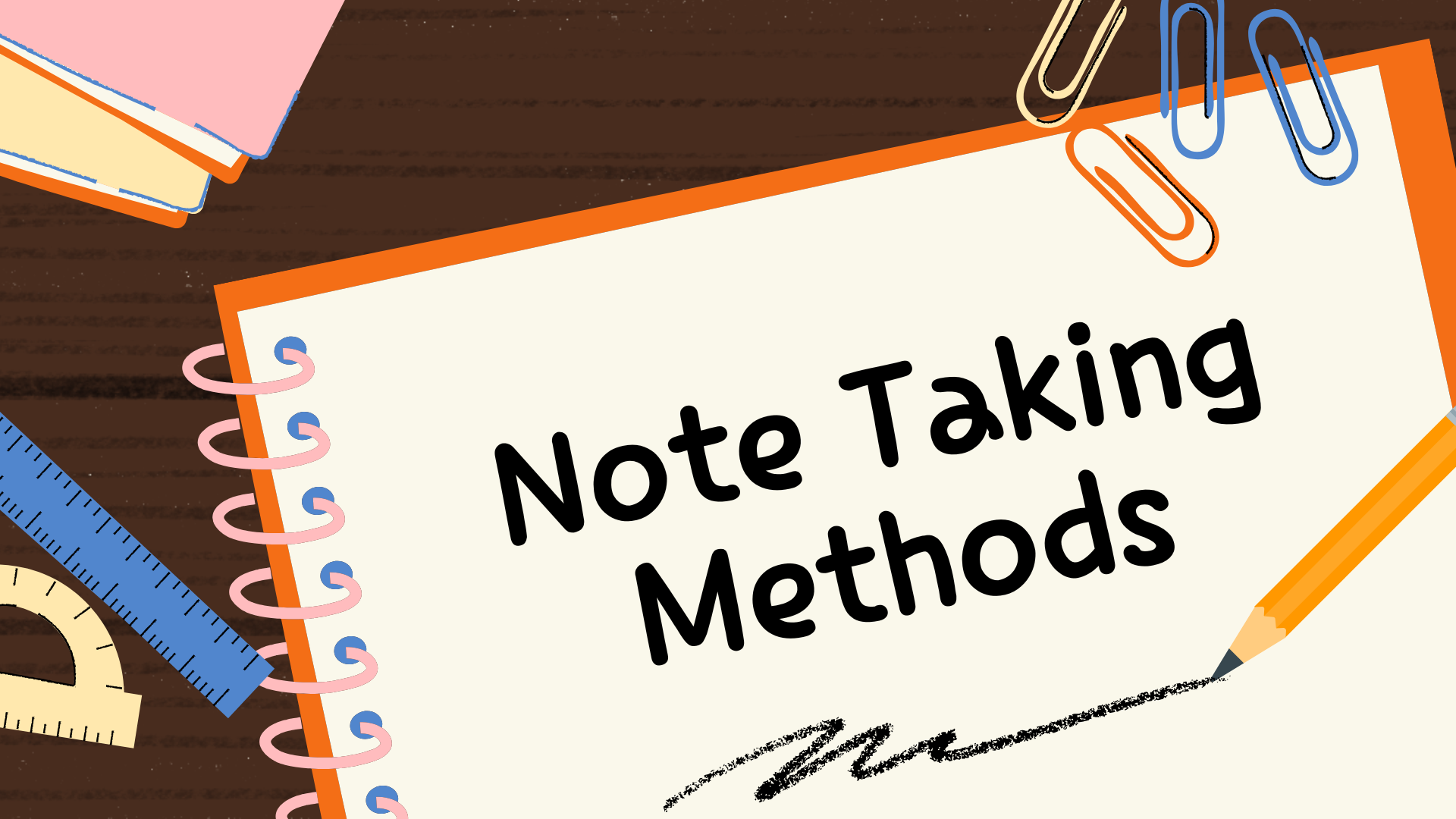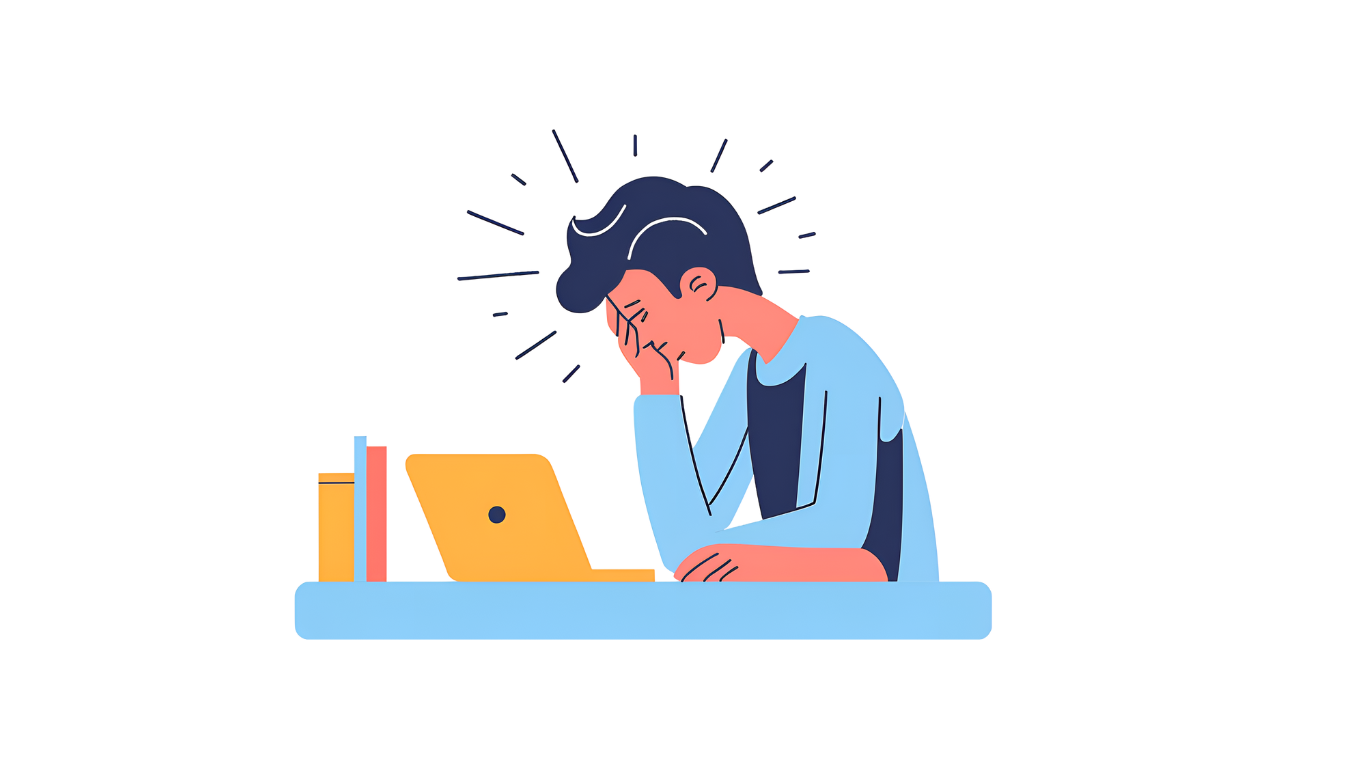How to Turn Your Messy Notes Into a Personal Wikipedia (That Actually Makes Sense)
Have you ever looked at your notes and wondered if they were written in an alien language? You know, the kind where your scrawls look more like a secret code than actual words? If your notes are a chaotic jumble of thoughts, doodles, and half-formed ideas, you’re not alone! In fact, many of us have a treasure trove of messy notes just waiting to be transformed into something useful. Think of it like turning your scattered puzzle pieces into a beautiful picture.
In this article, we’ll look at how to turn your messy notes into a personal Wikipedia. No need for fancy skills or secret codes—just a practical, straightforward approach with a touch of humor. Grab a coffee (or whatever keeps you going), and let’s get started.
Understanding Your Messy Notes
First things first, let’s take a good look at those messy notes. What do they really contain? Maybe they’re filled with brilliant ideas, quotes from your favourite books, or just random doodles of cats wearing hats (which, let’s be honest, are always welcome).
Imagine a world where every note you’ve ever jotted down is not just accessible but actually useful. That’s the dream we’re chasing here. In this post, we’ll cover:
- Why messy notes happen (and it’s not all your fault).
- A step-by-step process to organize them.
- Tools and systems that can help you maintain order.
- Tips to keep your system fresh and evolving.
Why Are My Notes Such a Mess?
First, let’s understand the chaos. Messy notes aren’t a reflection of your intelligence; they’re often a product of:
Speed-writing during lectures or meetings: “I’ll clean this up later” (spoiler: you won’t).
Trying to capture everything instead of focusing on key points.
Using multiple platforms: notebooks, sticky notes, phone apps, napkins… you name it.
Lack of a clear system: A problem for many of us who weren’t taught how to organize notes effectively.
I once found a note in my phone that simply said, “Blue carrots??? Was I brainstorming a sci-fi novel? A business idea? We’ll never know. If you can relate, keep reading.
Step-by-Step Guide: Transforming Your Notes Into a Personal Wikipedia
1. Gather Everything (The “Note Purge”)
First, collect all your notes—physical and digital. This includes notebooks, random scraps of paper, voice memos, and files scattered across apps like Evernote, Notion, or Google Keep.
Use a scanner app like CamScanner to digitize paper notes. if you don’t know how to do that you can leave your notes as it is and continue with the steps
2. Categorize Ruthlessly
Sort your notes into broad categories such as:
- Work/School
- Personal Development
- Hobbies
- Random Ideas
| Category | Examples of Notes |
|---|
| Work/School | Meeting minutes, project plans, lecture notes |
| Personal Development | Book summaries, goals, affirmations |
| Hobbies | Recipes, travel itineraries, DIY projects |
| Random Ideas | “Blue carrots,” business ideas, creative doodles |
3. Choose Your Note-Taking Platform
To build your personal Wikipedia, you need a robust platform. Here are some options:
Notion: Highly customizable, great for linking notes.
Obsidian: Perfect for creating interconnected knowledge bases.
Evernote: Simple and versatile.
4. Rewrite and Summarize
Go through each note and rewrite it in a clear, concise format. Include:
Main ideas, Key details, Your thoughts or takeaways
5. Add Visuals and Tags
To make your system visually appealing, include
Images like, Charts or relevant photos. Add tags like #Work, #PersonalGrowth, or #Ideas to further organise your notes
Tips for Keeping Your System Alive
1. Schedule Regular Maintenance: Dedicate 15 minutes a week to review and update your notes.
2. Archive the Irrelevant Stuff: Don’t delete—just move outdated notes into an archive folder.
3. Stay Curious: Treat your system as a living, breathing knowledge base.
Benefits of a Personal Wikipedia
Here’s why it’s worth the effort:
Improved Productivity: Spend less time searching and more time doing.
Clarity of Thought: Organizing your notes helps you process information better.
Creative Boost: Interlinking ideas can spark unexpected connections.
“Order isn’t just about tidiness; it’s about creating a space where ideas can flourish.“
Conclusion
Congratulations! You’ve just learned how to turn your messy notes into a personal Wikipedia that’s useful, efficient, and dare I say beautiful. By following these steps, you’ll not only declutter your notes but also unlock their full potential as a tool for productivity and creativity.
Check out our post on 6 Note-Taking Methods to learn more about note taking and how you can use them to be more effective while studying that’s all for now happy studying.